| AMTRA.com.au |
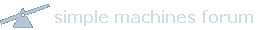
|
February 05, 2026, 01,45:38 PM

|
|||
|
|||
|
News: This is the old AMTRA website. You can only view the topics. Copy and paste anything you would like to the new website. |
|
| AMTRA.com.au |
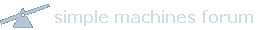
|
February 05, 2026, 01,45:38 PM

|
|||
|
|||
|
News: This is the old AMTRA website. You can only view the topics. Copy and paste anything you would like to the new website. |
|
|

|
Author | Topic: HELP: putting photos onto a new post? (Read 5479 times) |
|
|