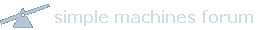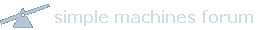OK a Lesson from a Berg rider to a Husky Rider !!!
I will take my time and SPELL IT OUT 4 U ( For You)
Step:
1.Pull ya finger outta ya Back side and follow these Notes.
2. Bring up a Post Reply and look above the 4th funny Face, you will see a Box just above it, click on the Box
3. Now you will have this: img] [ img.
4. In another Window open Photo Bucket and select the photo you want to post.
6. On the right hand side you will see a box that has written above it " LINKS TO SHARE THIS PHOTO "
7. Left click on the "DIRECT" Link ( HTTP )This will copy the link.
8. Now go and change your Oil and shine the Seat.
9. Now go into your AMTRA Reply, click inbetween these ][ and it will automatically transfer the image from Photo Bucket to the reply Link for AMTRA.
If you Have any Problems , refer to your Husky Manual or Call First Class